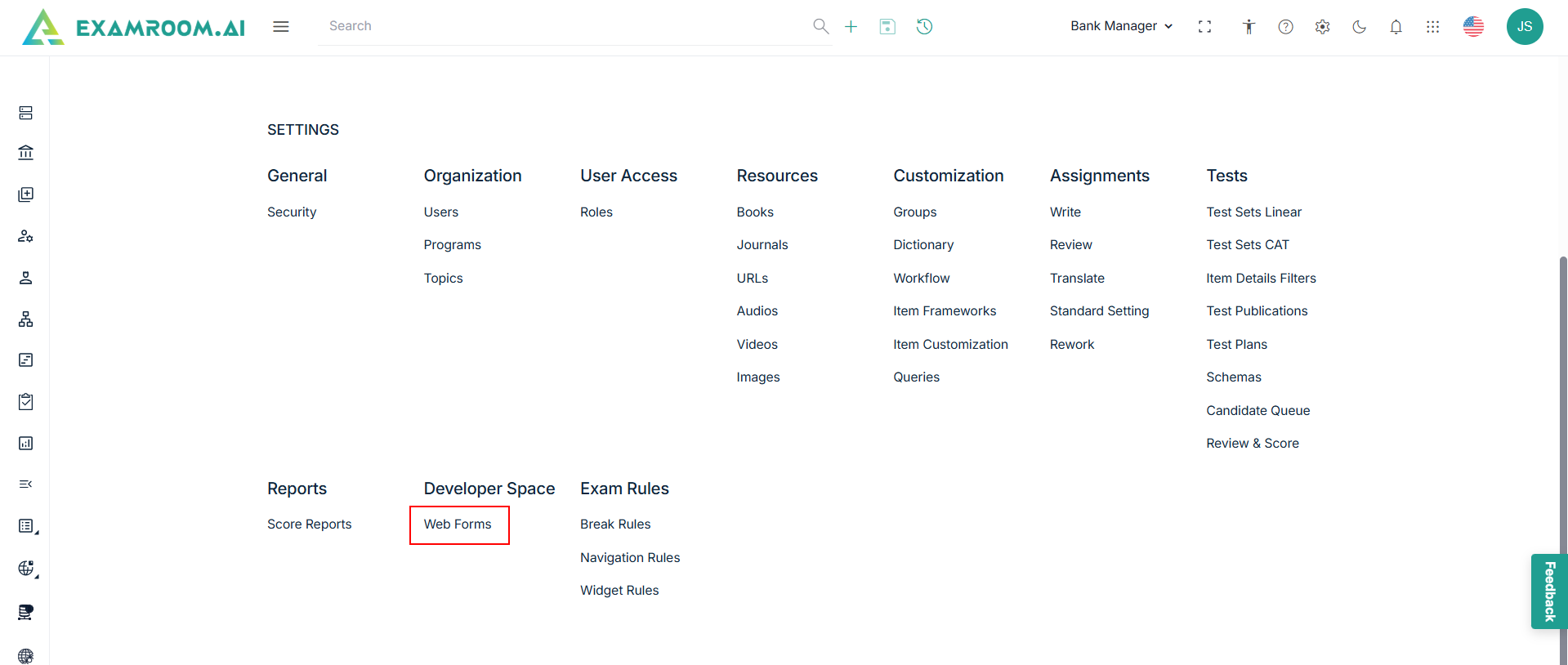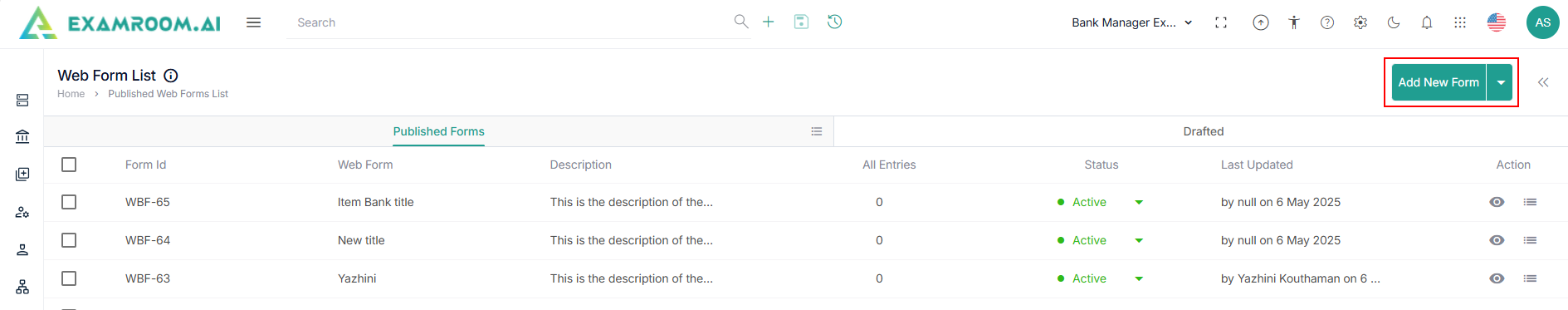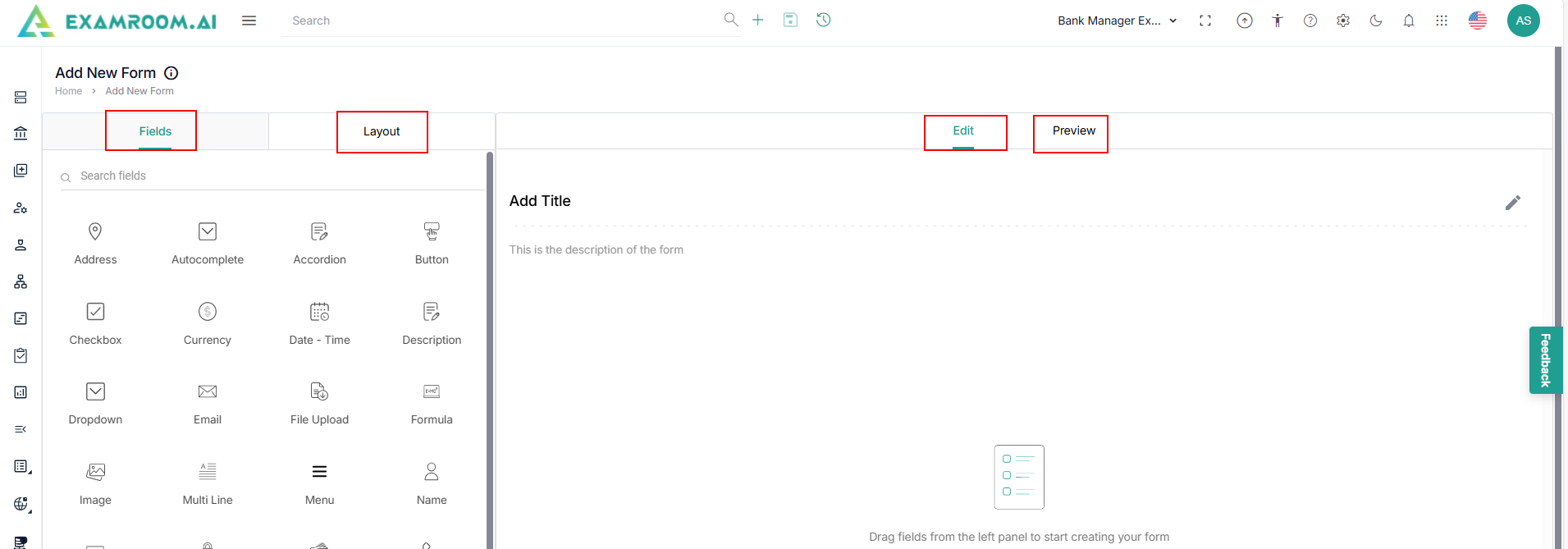Web Forms
This section provides an overview of creating web forms tailored to specific needs. This feature allows developers to design and configure forms, including fields and layouts, to collect and manage user input efficiently.
- Click Setting icon and navigate through the settings popup.
- Click Web Forms under Developer Space section.
- The Published Web Forms List page is displayed.
- Click Add New Form to add new form based on the template.
- View the following sections in the Add New Form page.
- Fields
- Layout
- Edit
- Preview
Fields Section
Fields in webform development are small interactive patterns that allow you to enter content or make choices.
List of Fields
Below is the list of fields with their icon and description.
| Fields | Icon | Description |
| Address |  | Used to populate the address of the candidate (Street, City, State/Region/Province, Zip Code and Country) |
| Autocomplete |  | Used to predict and suggest the rest of a word or phrase a user is typing |
| Accordion |  | Used to add additional information linked to the same questions (ex. Education History, Place of Residence History, and/or Job History) |
| Button |  | Used to facilitate event processing and user interaction, from form submission to accessing information |
| Checkbox |  | Used to select one or more options out of a group of options |
| Currency |  | Used to convert number inputs into currency |
| Date-Time |  | Used to open a date or time picker in an overlay (ex. DOB, Graduation Date) |
| Description |  | Used to describe the purpose of a button and help users determine if needed to activate it |
| Drop-Down |  | Used to let the user select from several items |
 | Used to have users input their email for communication purposes | |
| File Upload |  | Used to allow users to select a file from their computer and upload it to a server |
| Formula |  | Used to access a dialog box where they can easily select and insert various functions into their formulas |
| Image |  | Used to upload an image |
| Multi Line |  | Used to wrap text to multiple lines if the text string is too long to fit on a single line |