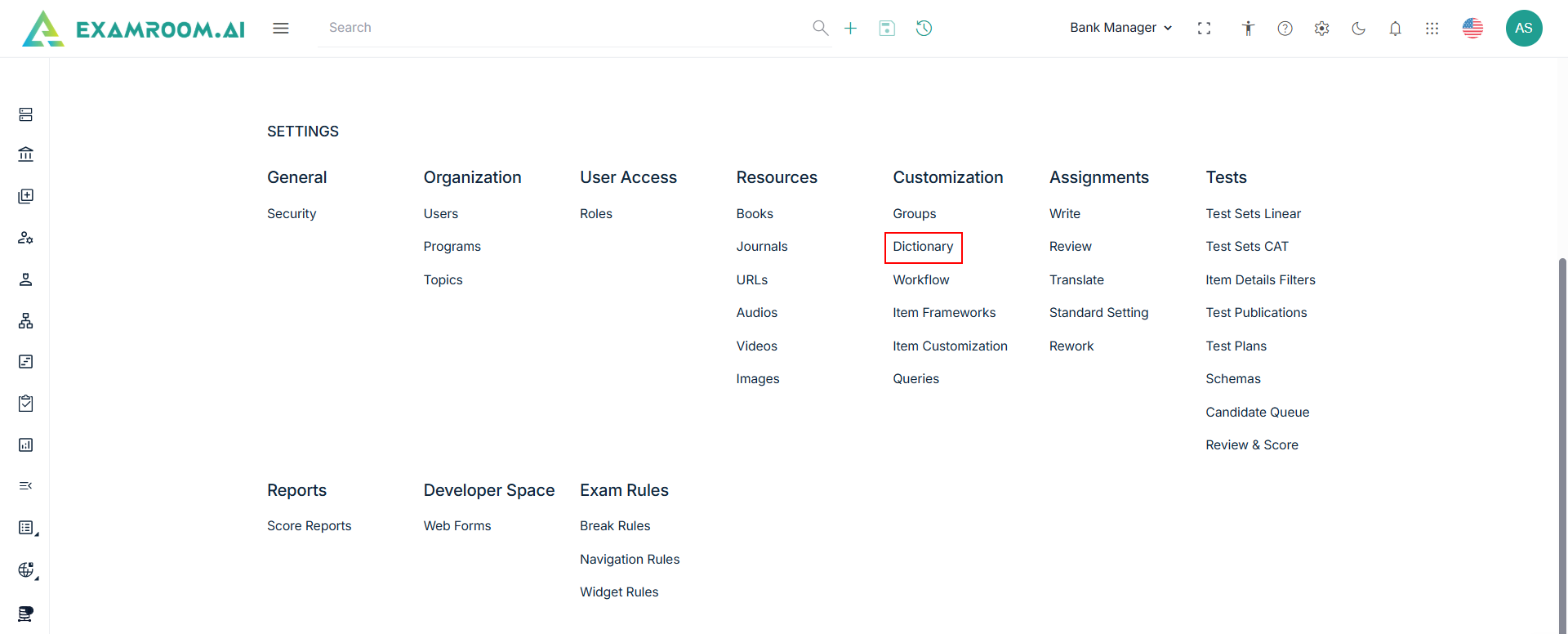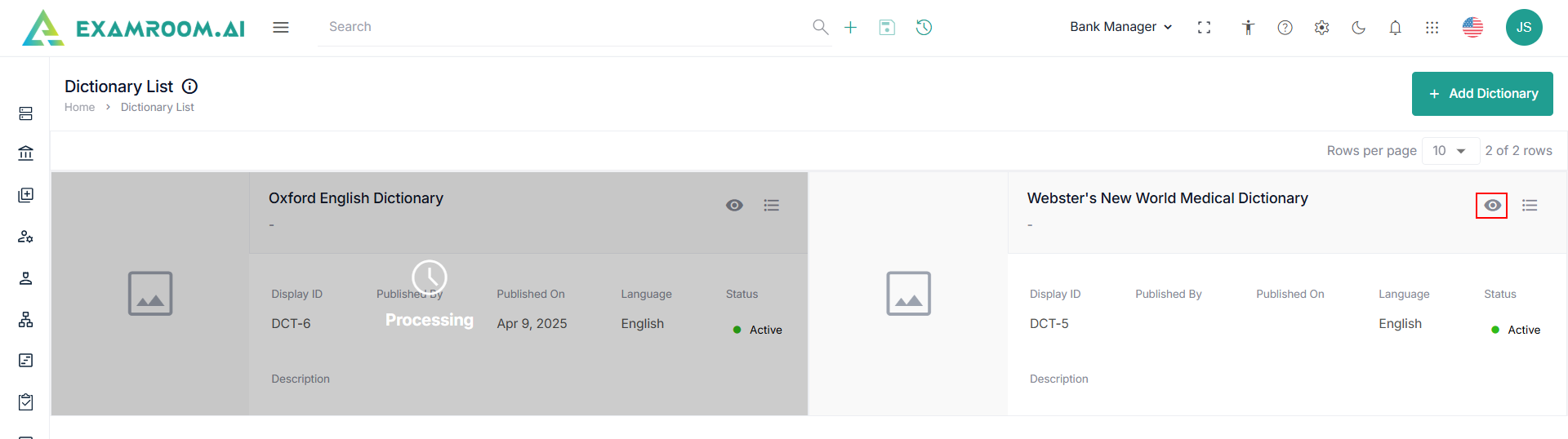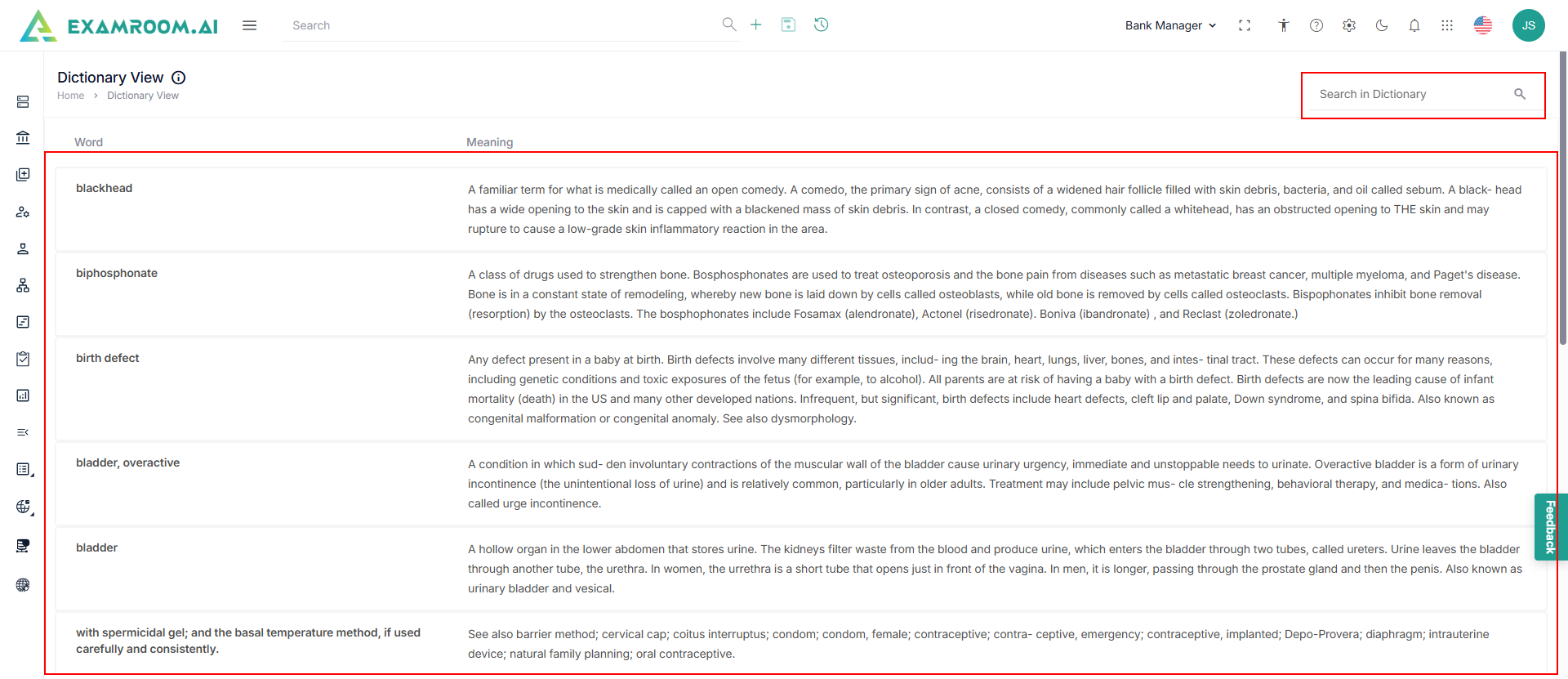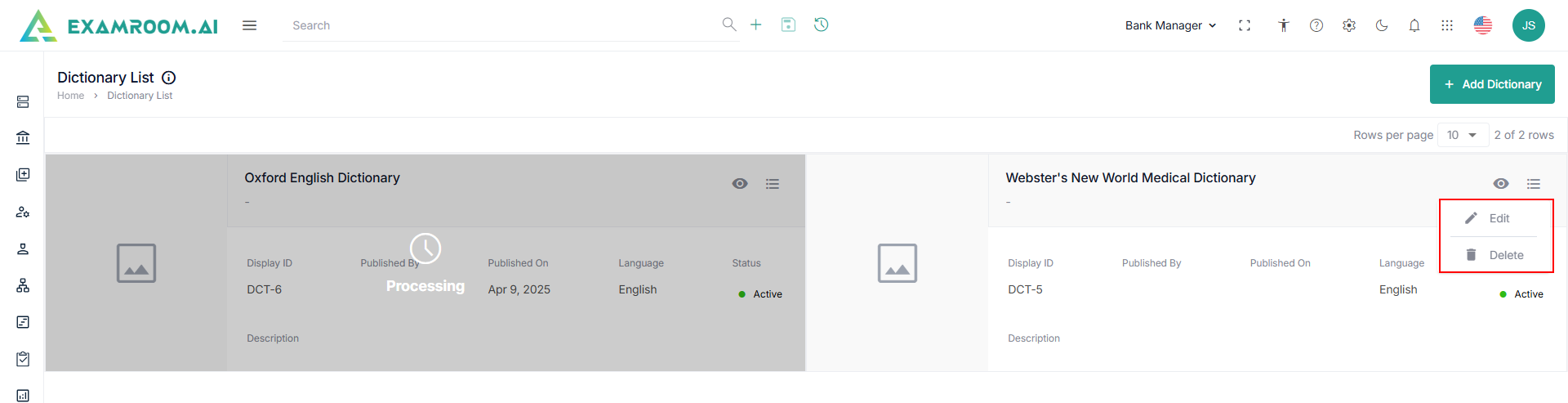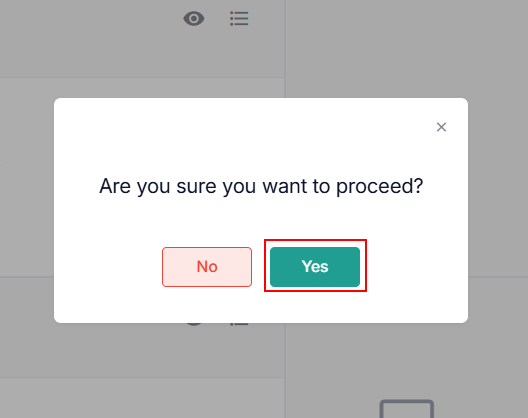View and Manage Dictionary
To view and manage a dictionary, follow the step below.
- Click Setting icon and navigate through settings popup.
- Click Dictionary under the Customization section.
- Click the
view icon to view the Dictionary.
- Use the Search bar to Search in Dictionary.
- Click the
icon to Edit and Delete the dictionary from the list.
- Click Edit to edit the dictionary. For more information, refer to Add Dictionary.
- Click Delete to view a popup and click Yes to remove the dictionary from the list.