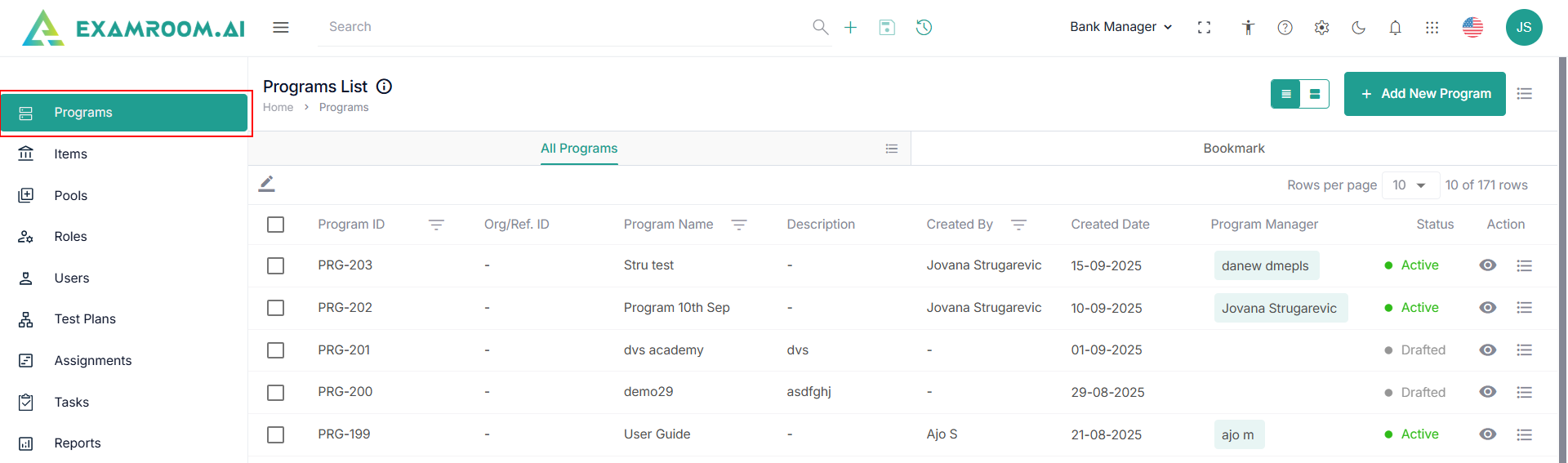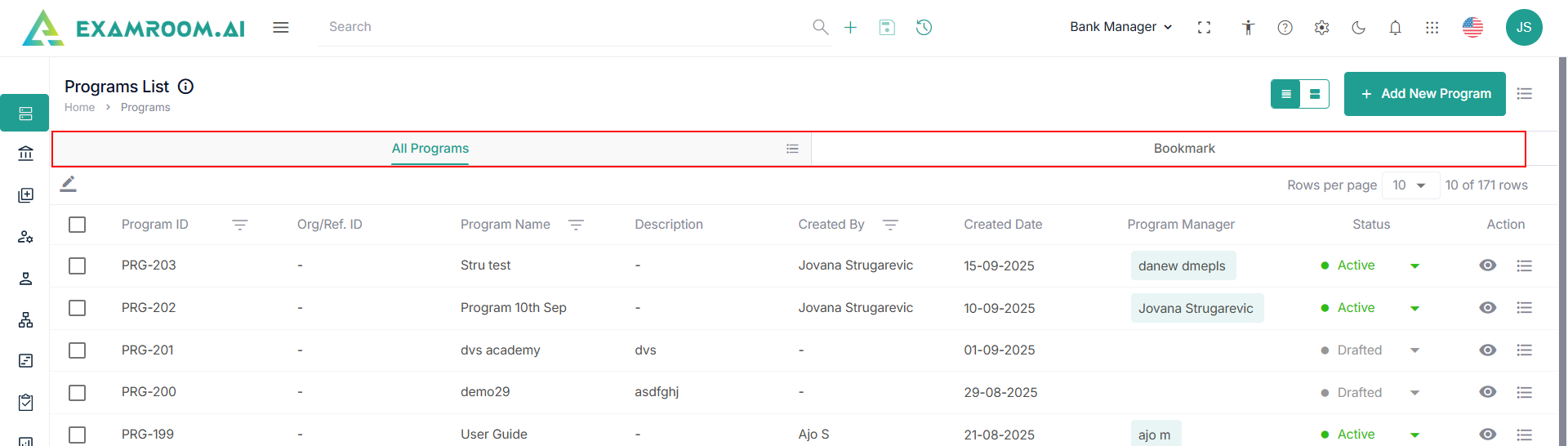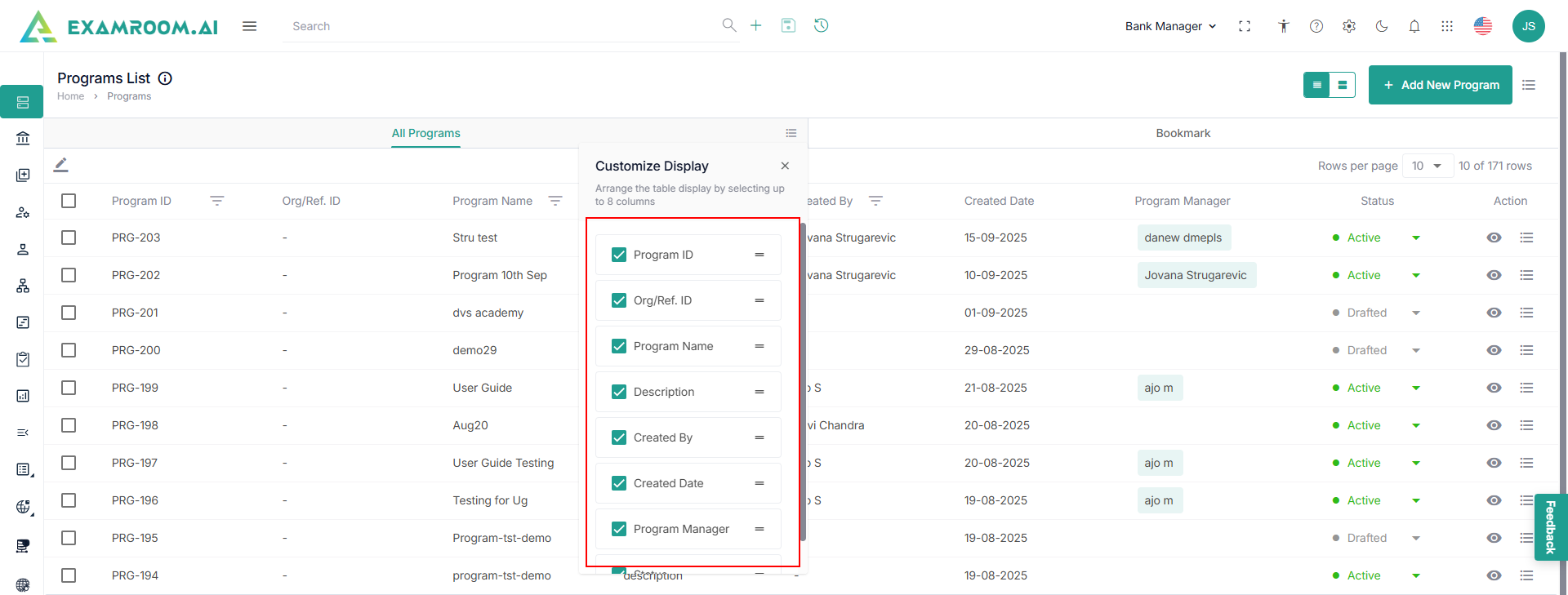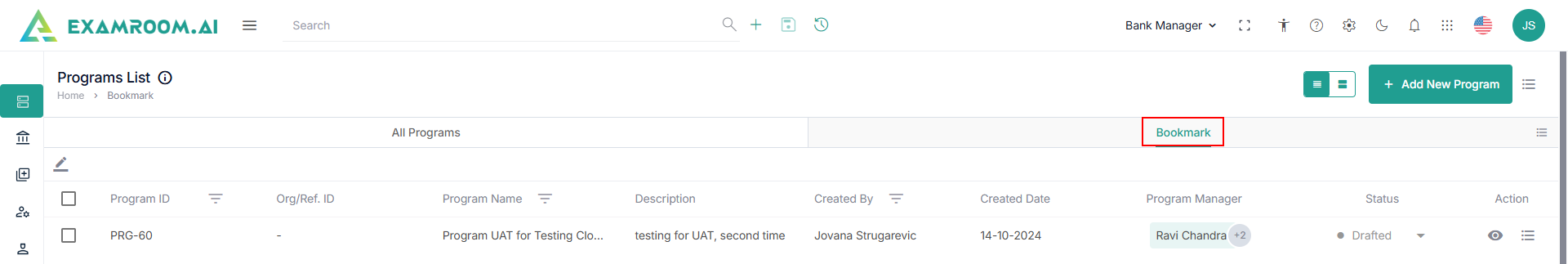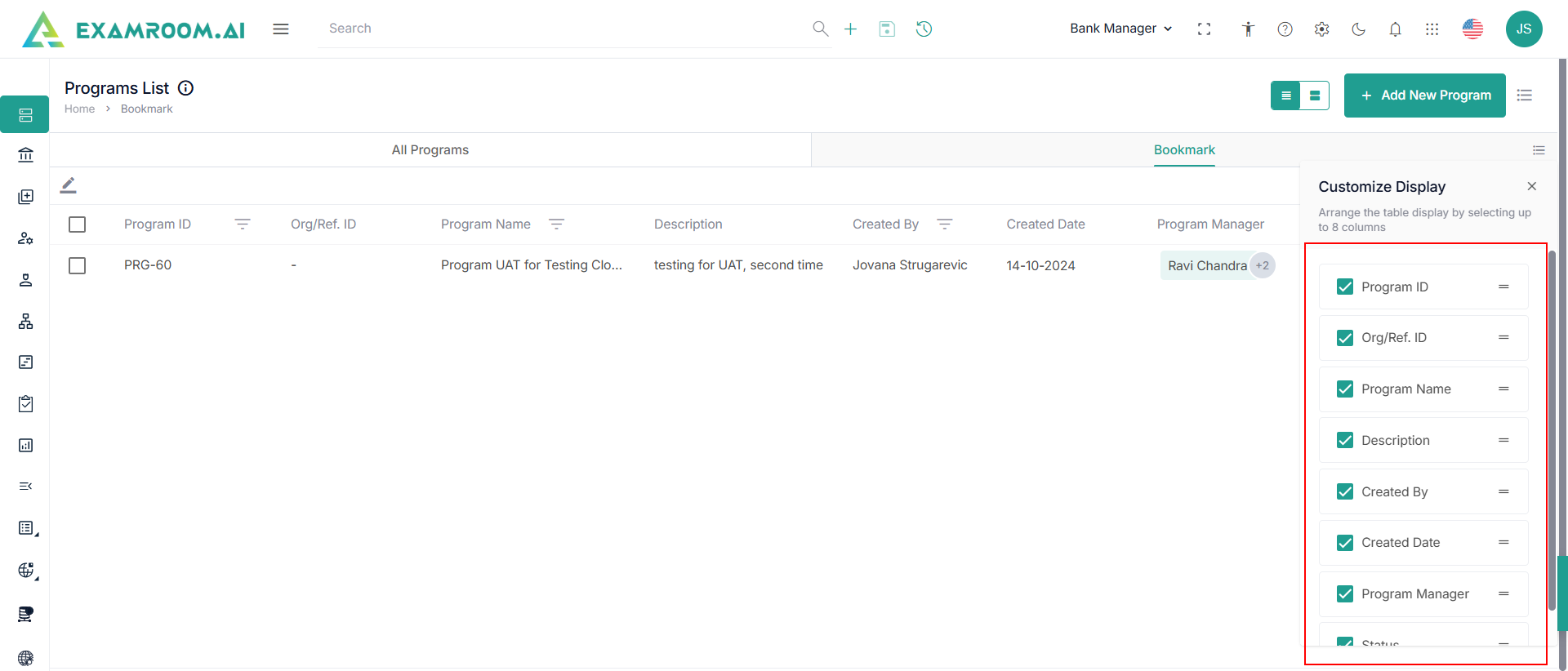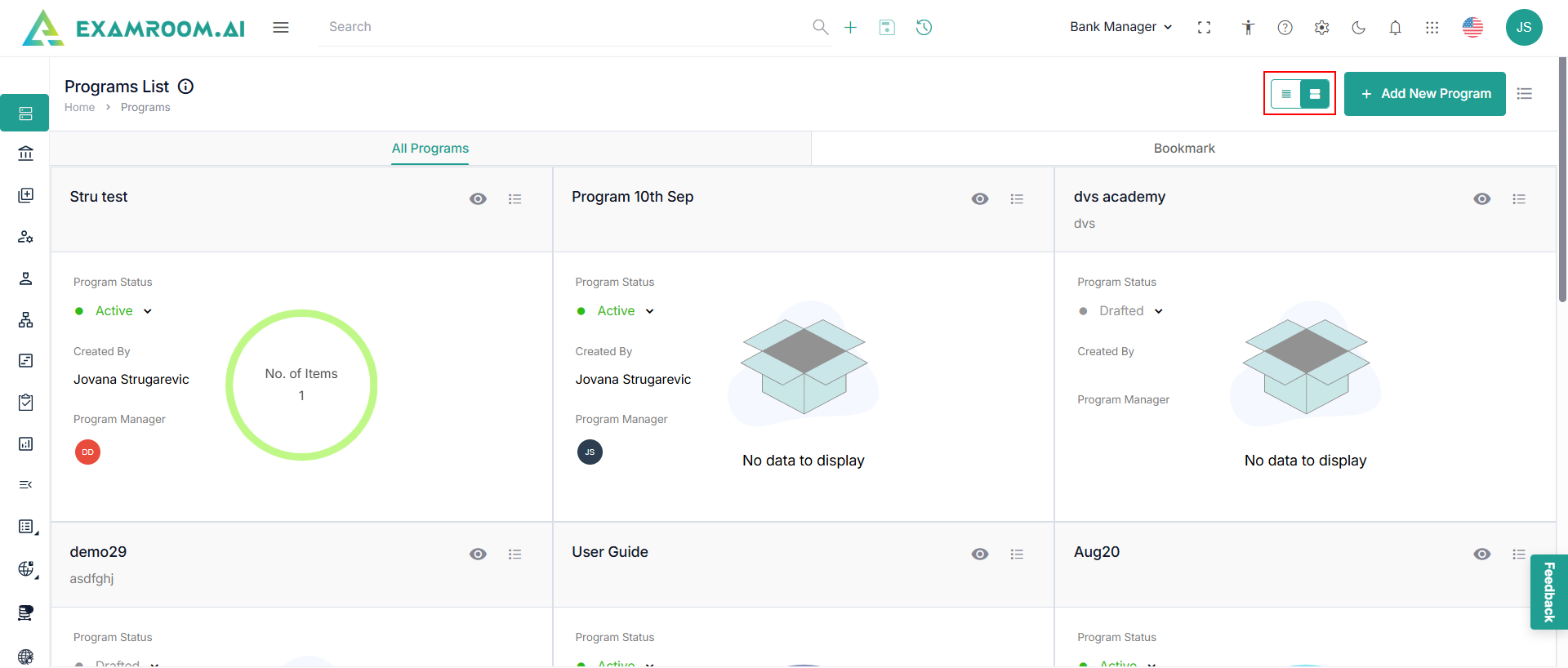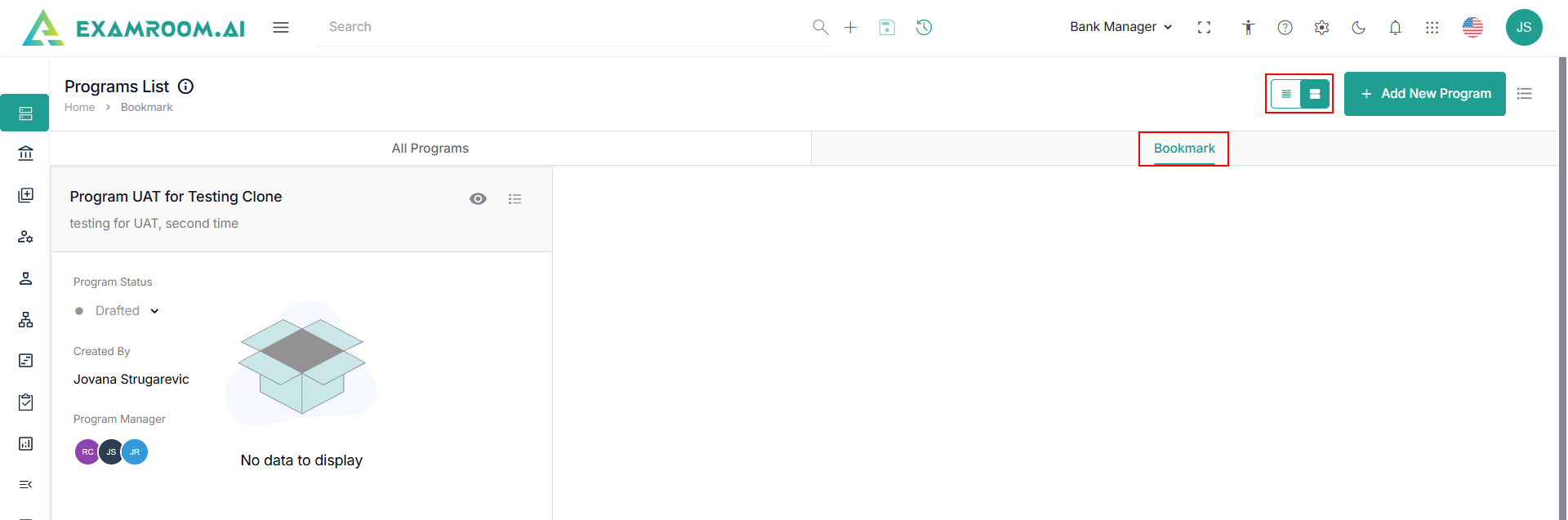Programs
- Click Program from the left menu.
Note: The application displays the Programs List page.
Programs List
The Programs List page shows all programs along with bookmarked programs in a single list.
- View the Programs List displayed in the Table View comprising of All Programs and Bookmark.
- Click the Hamburger Menu at the right of All Programs, to view the Customize Display of the table headers.
Note: Rearrange any of the table headers to display specific column information, as required. - The following are the table headers:
- Program ID: A unique ID generated when a new program is created.
- Org/Ref. ID: Organization or the reference ID: This is the alternative ID.
- Program Name: Name of the program created.
- Description: Short description of the program.
- Created By: Name of the person who created the program.
- Created Date: Date when the program was created.
- Program Manager: Name of the program manager.
- Status: Status of the program created:
- Waiting to Start
- Active
- Waiting for Approval
- Rejected
- Expired
- Inactive
- Action - A choice to Edit a Program, Clone & Edit, and Bookmark a program.
- Click the Bookmark section to view the selected bookmarked program.
- Click the Hamburger Menu at the right of Bookmark, to view the Customize Display of the bookmark table headers.
Note: Rearrange any of the table headers to display specific column information, as required. - Select Grid View on the top right corner of the page to change the display of the same contents, All Programs.
- Click Bookmark to view the grid of the Bookmark section.