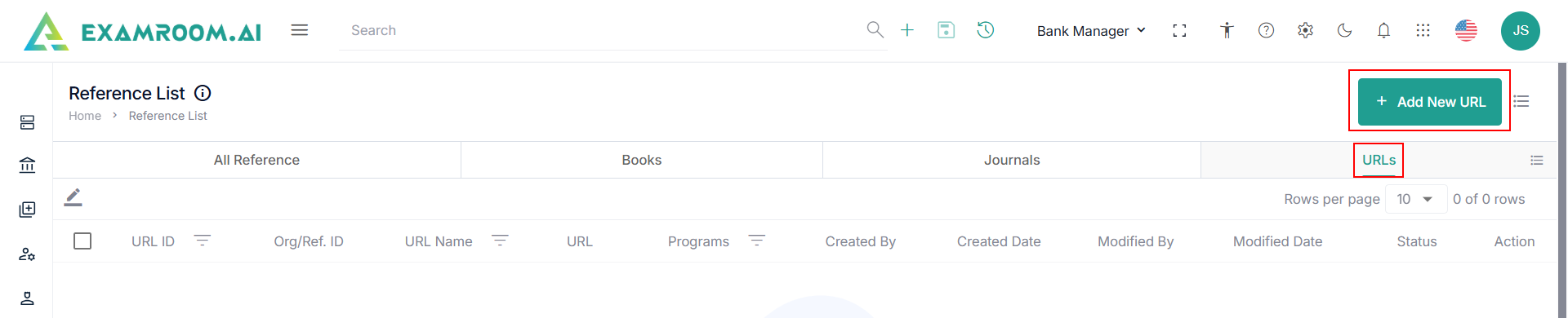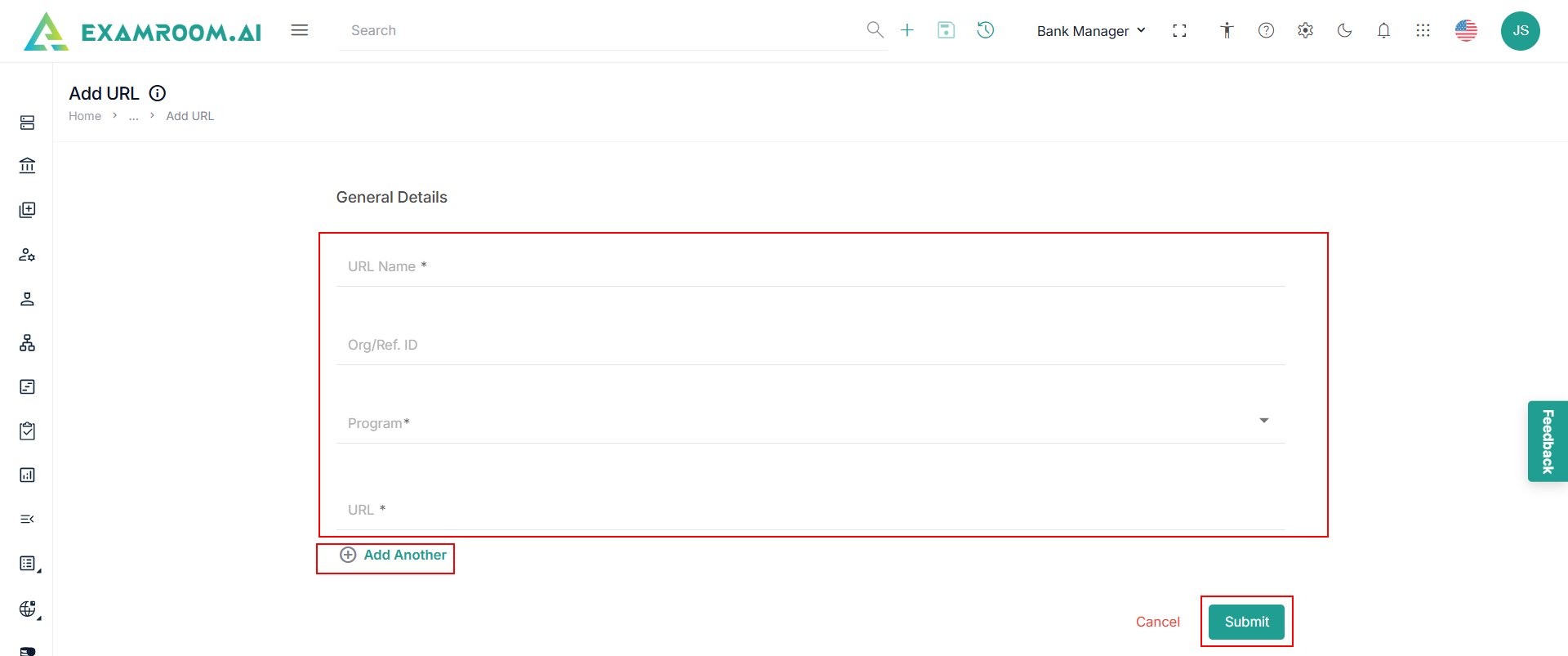Add New URLs
To add new URLs, follow these steps.
- Click URL header to add a new URL.
- Click the Add New URL button.
- Enter the following details in the General Details Section.
- Enter the URL Name and Reference Id.
- Select the Program from the dropdown.
- Enter the URL you need to add to the reference list.
- Select the Language.
- Click Add Another to add another URL details.
- Click Submit to add the URL to the reference list.