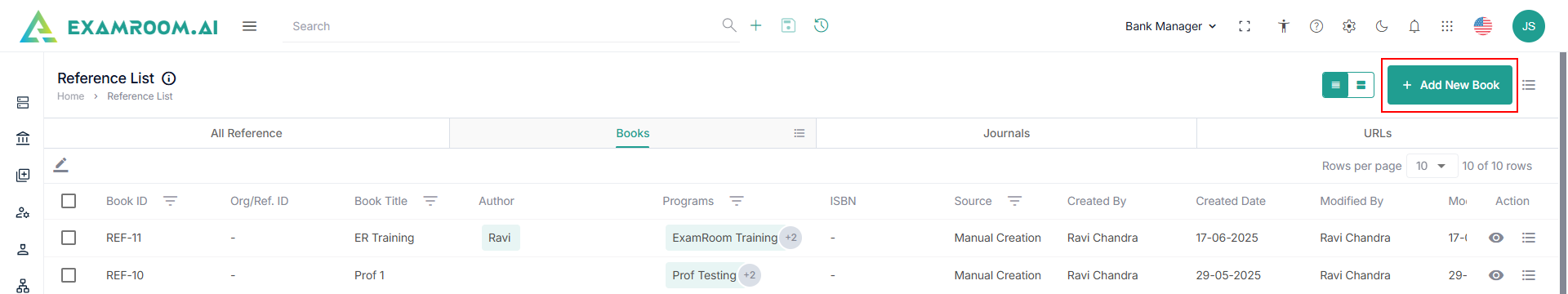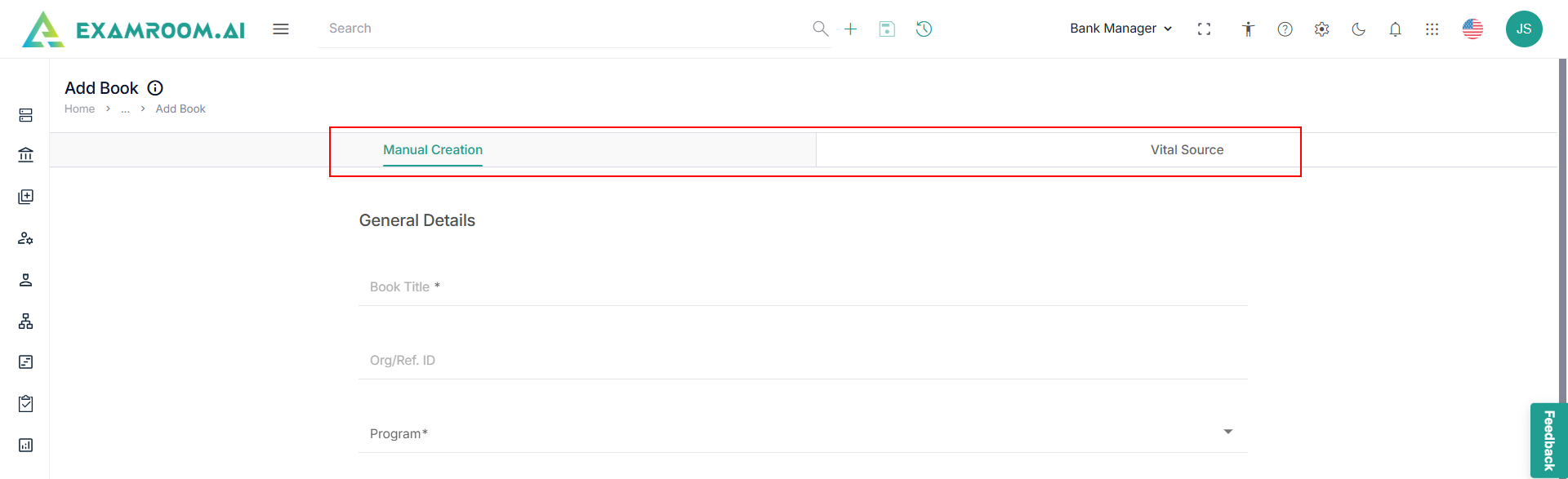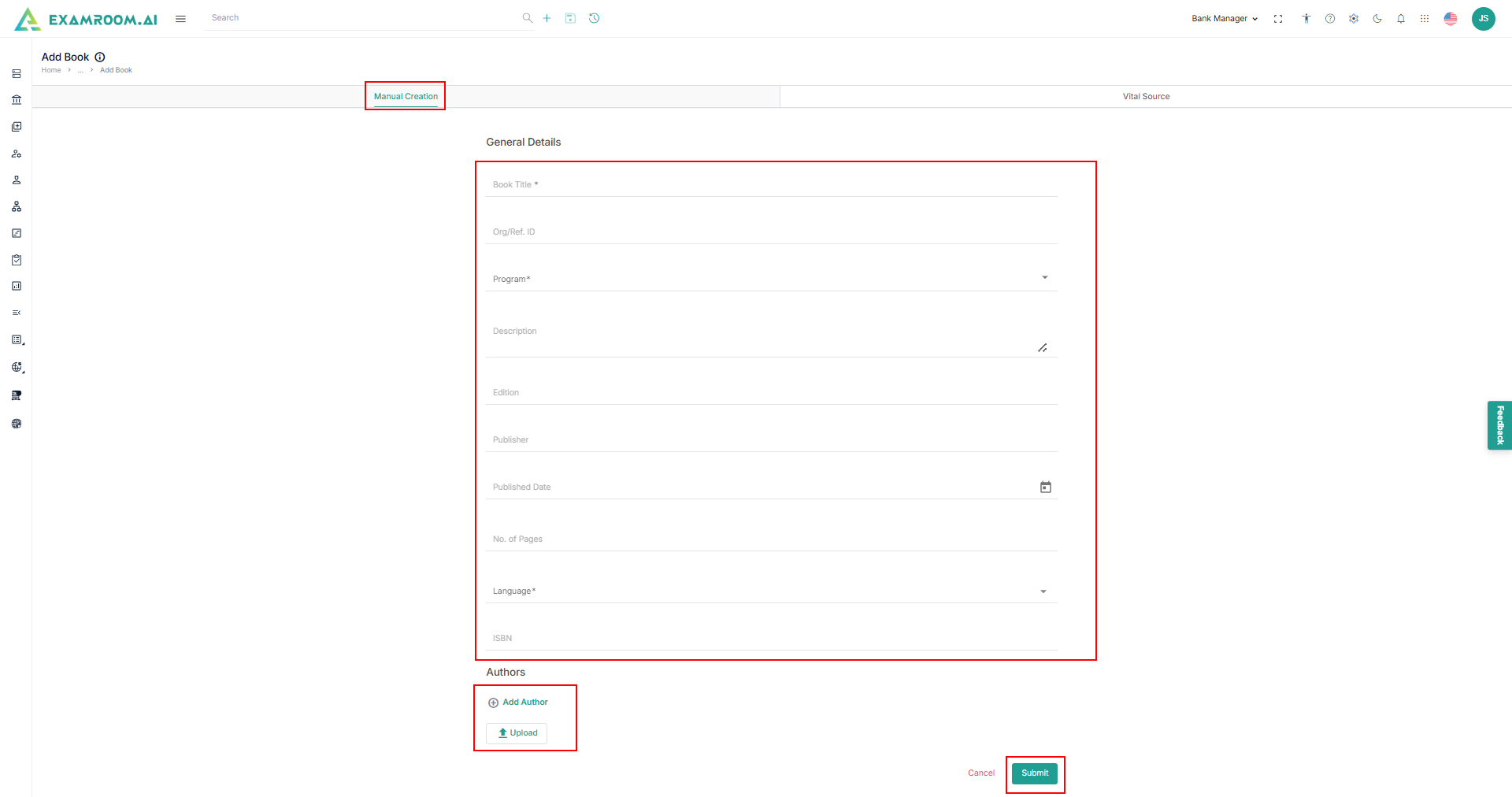Add New Book
To add a new book, follow these steps.
- Click Add New Book.
- The application displays the Add Book page.
- The following two ways help you to upload the book.
- Manual Creation
- Vital Source
Manual Creation
- Enter the following general details in the manual creation process.
- Enter the Book Title, Reference ID, and Description.
- Select the Program from the dropdown menu.
- Enter the Edition, Publisher Name, and Date of Publication.
- Select the Language.
- Enter ISBN number.
- Click Add Authors to add more author details.
- Click Upload to upload the book from the local folder.
- Click Submit to create a new book for reference.
Vital Source
- Click Vital Source header.
- Select the Program from the dropdown to add books.
- Search for the Book in the search box.
- Click the checkbox to select the book.
- Click Submit to add the book to the reference list.