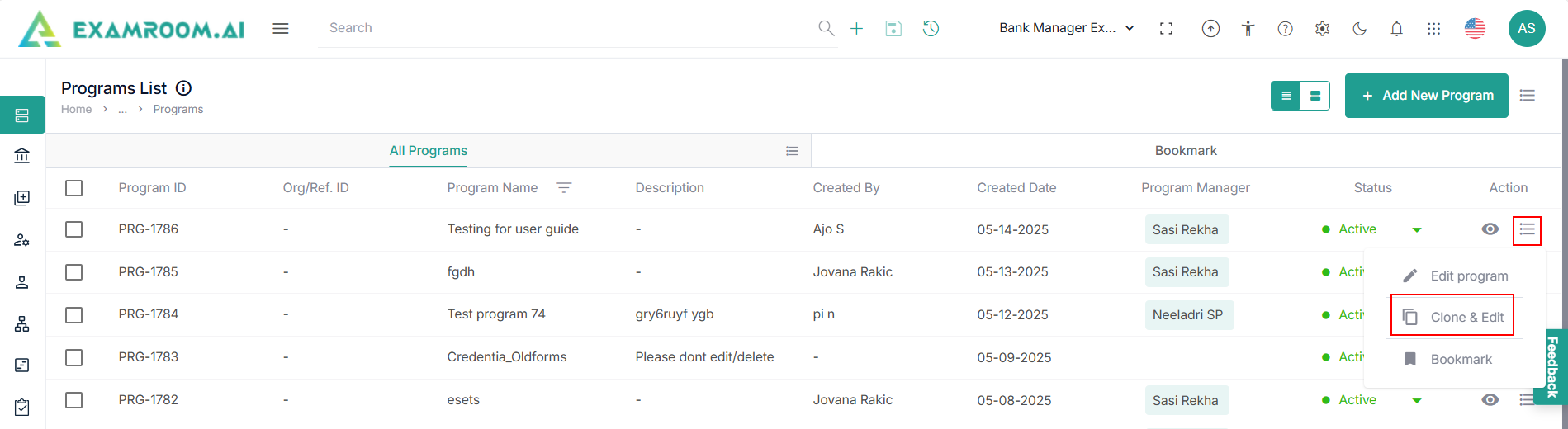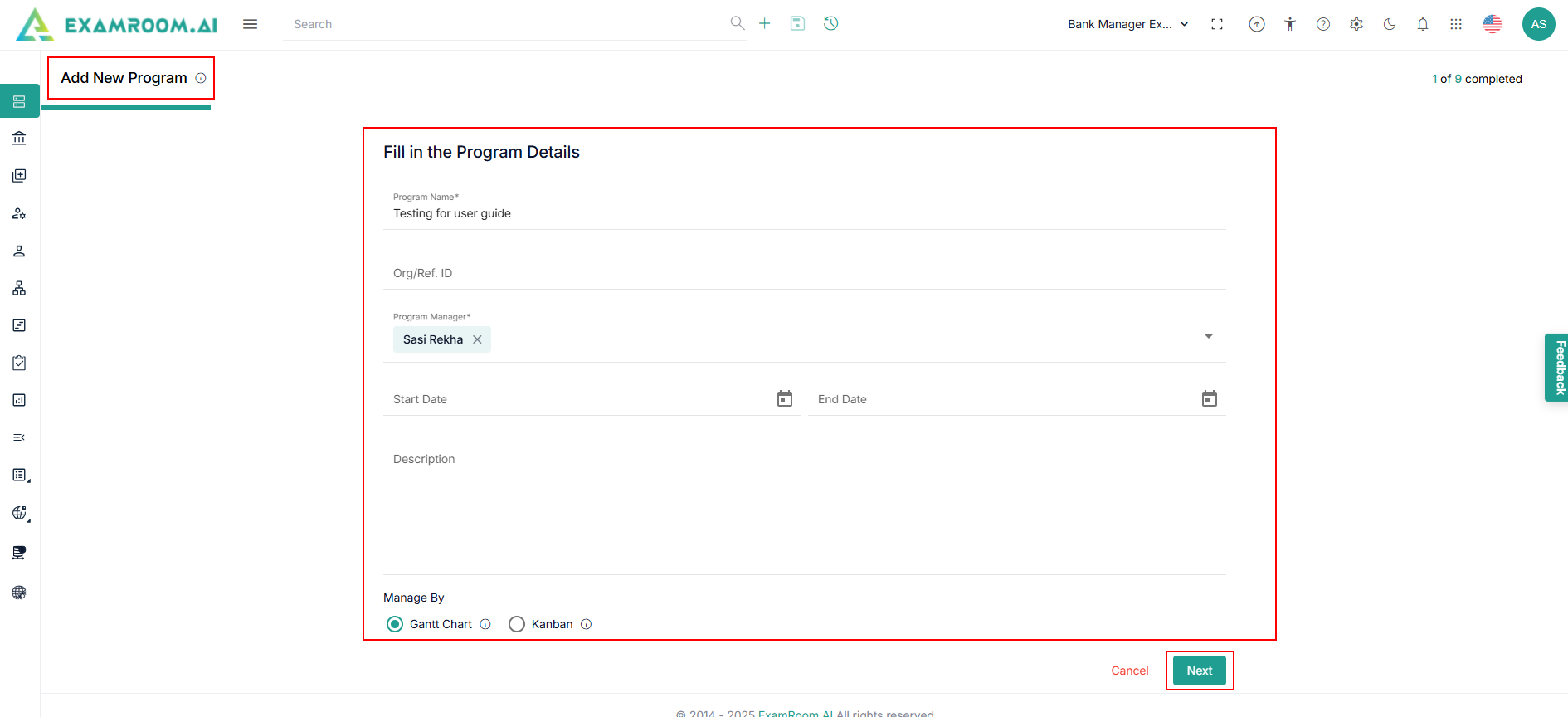Clone and Edit
- Click the
icon of the program that you want to clone and edit under the action header.
- Click Clone & Edit from the program List, to clone the selected program. Then, the Add New Program page appears to make edits.
- Change the Program Name and provide the necessary details, and click Next to proceed for the next step.
- To add the remaining steps in the workflow, refer to the process outlined from Add New Program to Add Assignment.