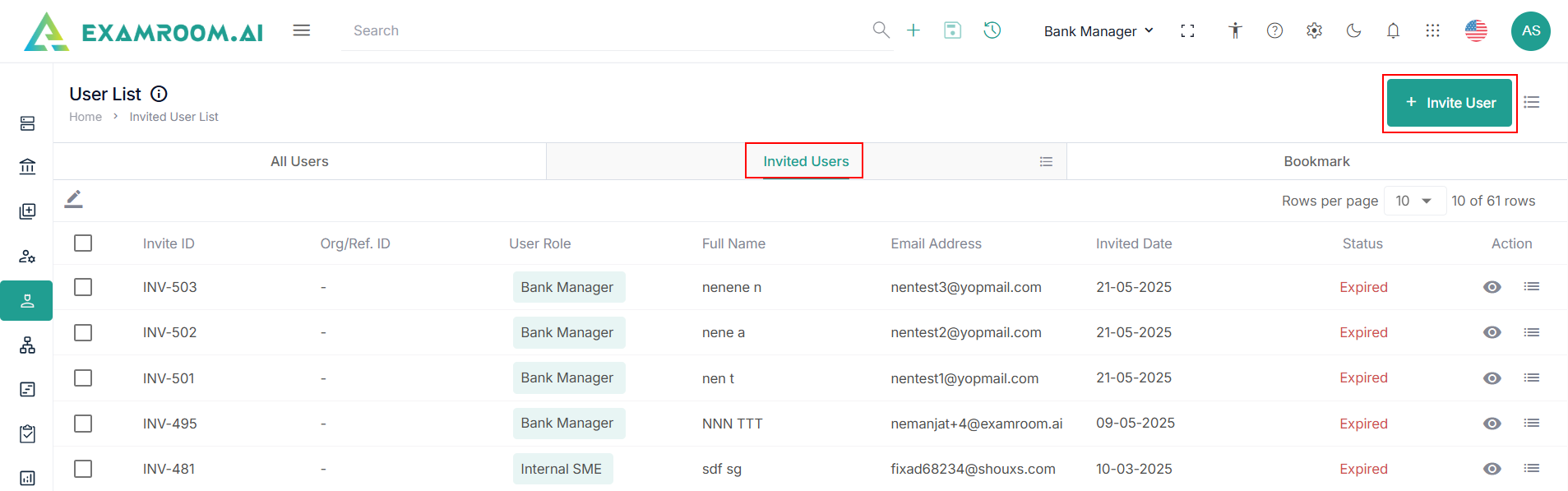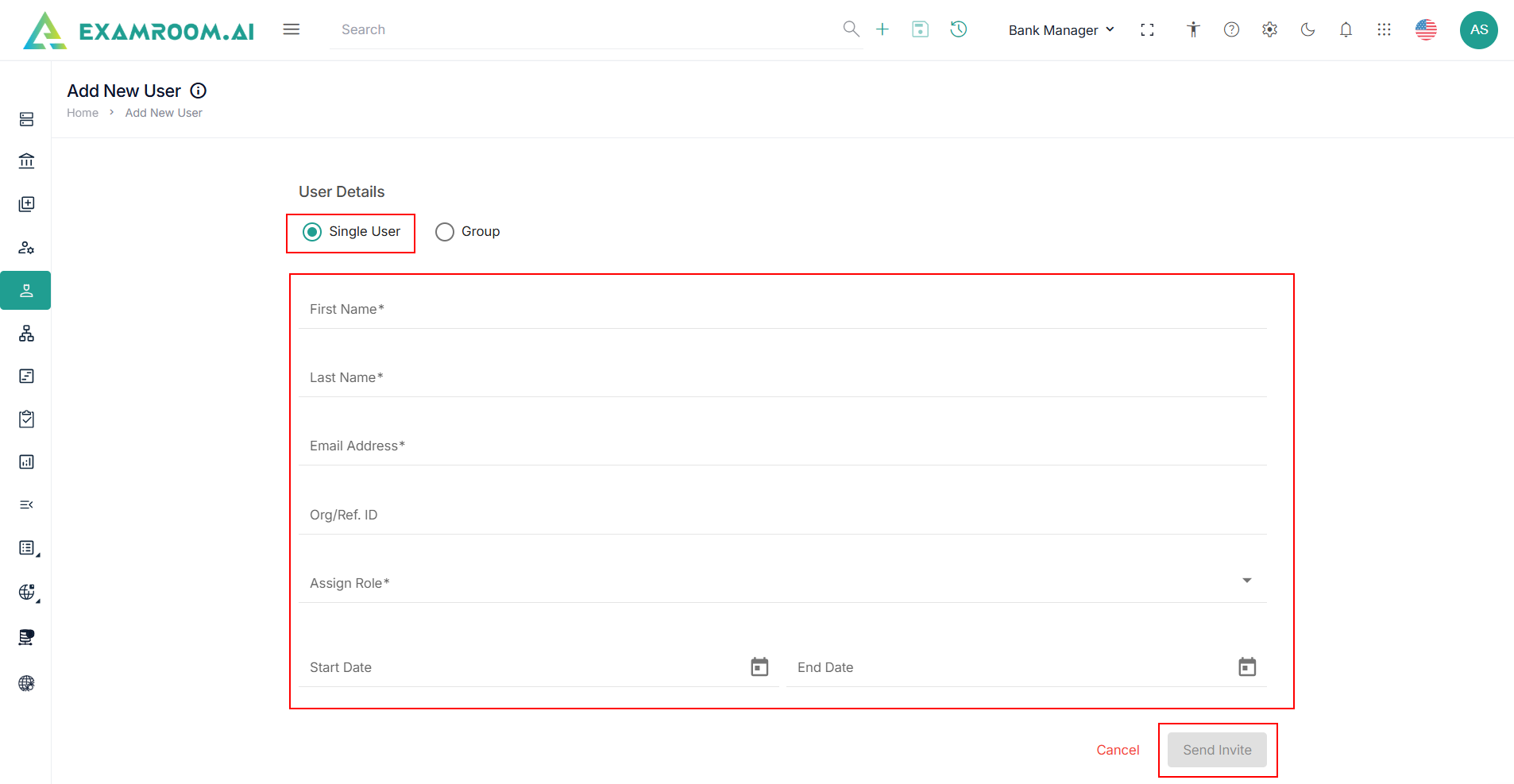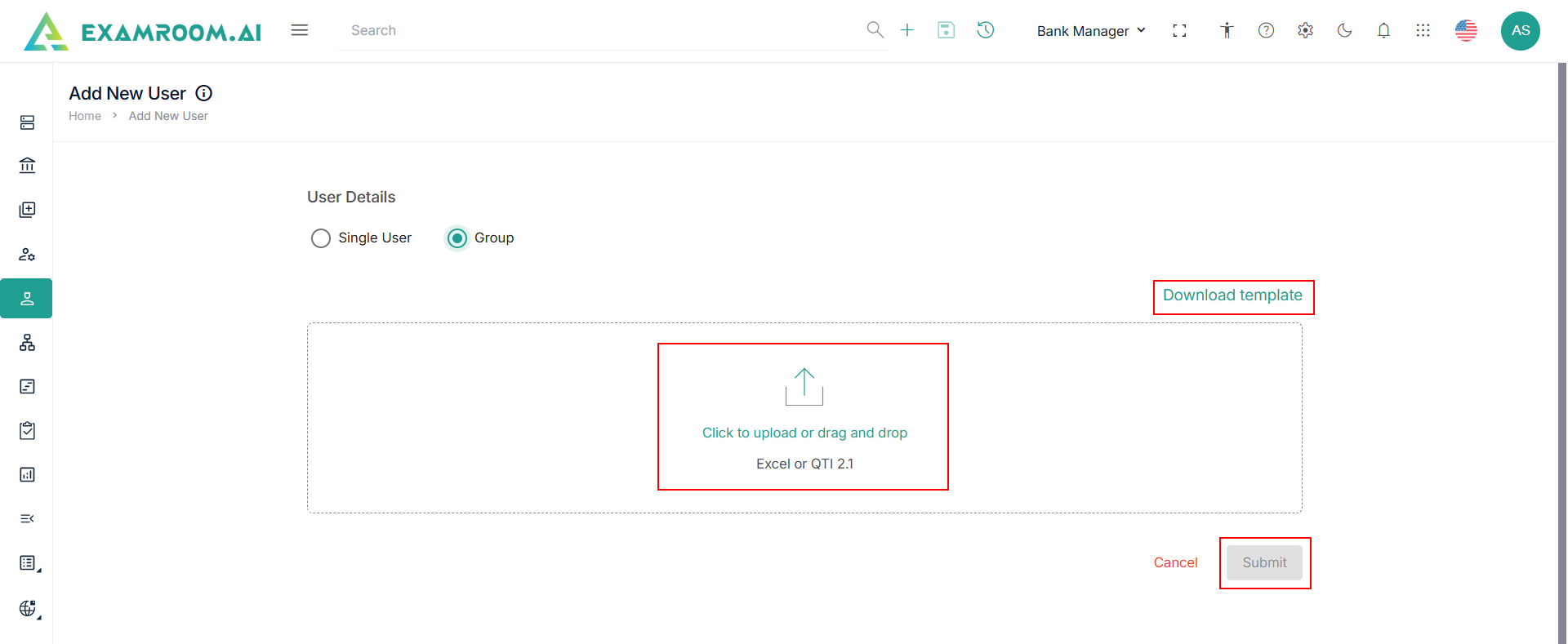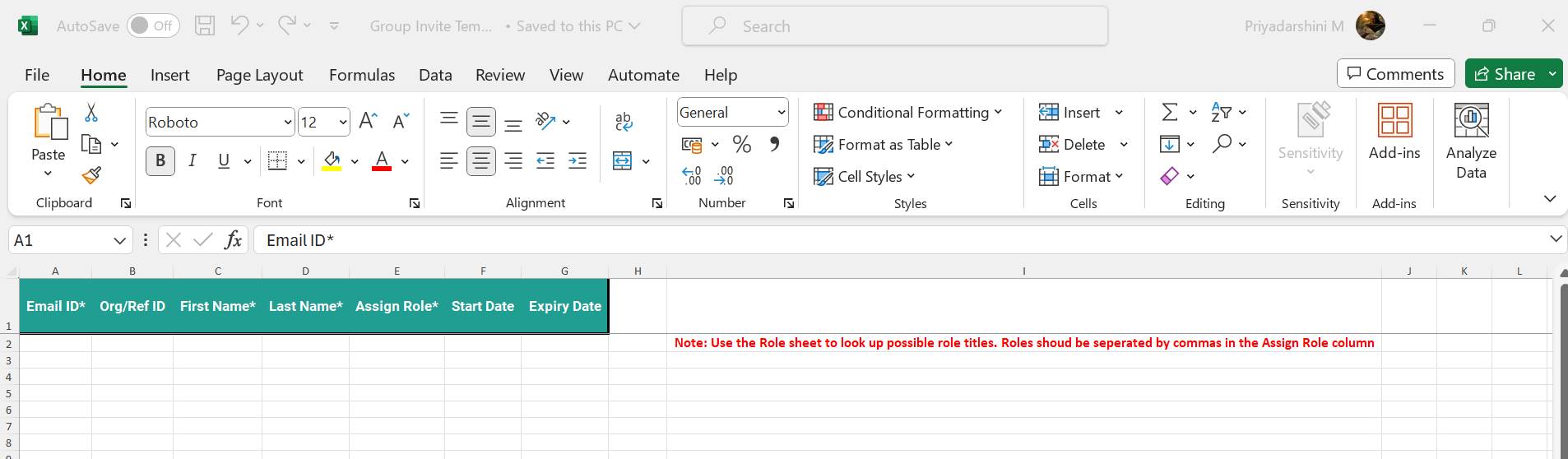Invite User
To invite new users, follow these steps.
- Click Invite User from the header.
Note: The application displays the invited Users list. - Click the Invite User button.
Single User
- Select Single User under User Details, provide the required information with the Start and End Date of the duration.
- Click Send Invite, to invite a single user.
Note: All mandatory fields must be entered.
Group User
- Select Group User under User Details.
- Download the template to provide the required information in the respective columns.
- Click to Upload or Drag and Drop the Excel template file and click Submit to send the invite in bulk.